This guide is intended for end-users whose organizations have already deployed Duo. If your organization isn't using Duo and you want to protect your personal accounts, see our Third-Party Accounts instructions.
What is Two-Factor Authentication?
Two-factor authentication adds a second layer of security to your online accounts. Verifying your identity using a second factor (like your phone or other mobile device) prevents anyone but you from logging in, even if they know your password.
How It Works
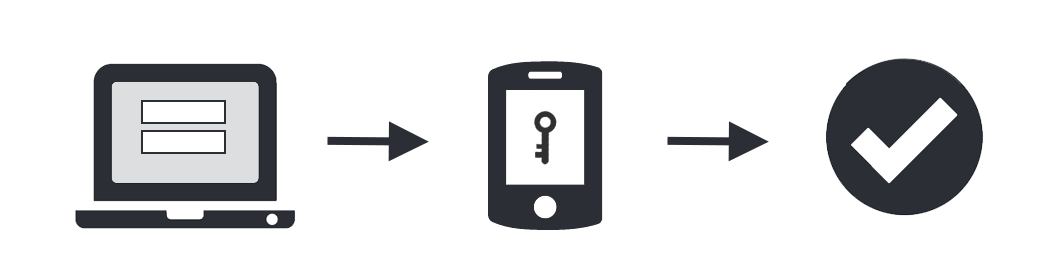
Once you've enrolled in Duo you're ready to go: You'll login as usual with your username and password, and then use your device to verify that it's you. Your administrator can set up the system to do this via SMS, voice call, one-time passcode, the Duo Mobile smartphone app, and so on.
No mobile phone? You can also use a landline or tablet, or ask your administrator for a hardware token. Duo lets you link multiple devices to your account, so you can use your mobile phone and a landline, a landline and a hardware token, two different mobile devices, etc.
Why Do I Need This?
Passwords are increasingly easy to compromise. They can often be stolen, guessed, or hacked — you might not even know someone is accessing your account.
Two-factor authentication adds a second layer of security, keeping your account secure even if your password is compromised. With Duo Push, you'll be alerted right away (on your phone) if someone is trying to log in as you.
This second factor of authentication is separate and independent from your username and password — Duo never sees your password.
Supported Devices
Click your device platform to learn more:
- iOS phones and tablets
- Android phones and tablets
- Cell Phones & Landlines
- Hardware Tokens
- Security Keys
- Touch ID
How Do I Set It Up?
Duo's self-enrollment process makes it easy to register your device and install the mobile app (if necessary). Learn more about enrollment »
Common Issues
- I need to reactivate Duo Mobile.
- I have stopped receiving push notifications on Duo Mobile.
- I lost my phone.
- I use Duo Mobile to generate passcodes for services like Instagram and Facebook, and I can't log in.
- My hardware token stopped working.
- I am running an older version of iOS and I am not able to install the current version of Duo Mobile from the App Store on my device.
- I am using Microsoft Internet Explorer and the Duo Prompt does not display correctly.
