Android Wear OS and Duo Mobile
Duo Wear is a companion smartwatch app for Duo Mobile. You can approve Duo Pushes and generate passcodes from an Android smartwatch.
Duo Wear support requires Duo Mobile 4.83.0+ and Wear OS 3+. To see which version of Duo Mobile is installed on your device, open Duo Mobile and tap the menu icon. The app version will be displayed in the bottom left corner.
Install Duo Wear
On your phone, find the latest version of Duo Mobile in the Google Play Store. Install Duo Mobile for your connected smartwatch.
You can also install Duo Mobile from the Google Play Store watch app on your connected smartwatch.
Be sure to install the app published by Duo Security LLC
Duo Wear also requires Duo Mobile to be installed on your connected phone.
Duo Push
When you receive a Duo Push, you'll also see the notification on your connected Android smartwatch. You must have a PIN set on your watch or have your phone unlocked to approve a push from your watch.
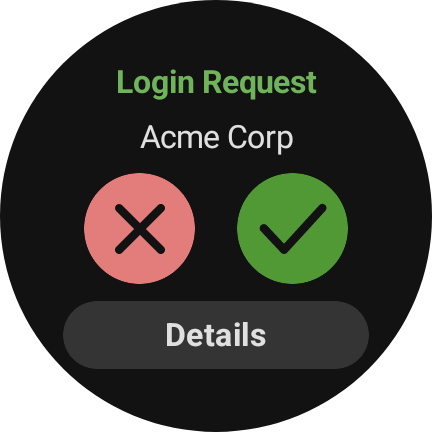
Verified Duo Push
If your organization requires Duo Push verification with a numeric code you can type in the code to approve the login request from your smartwatch.
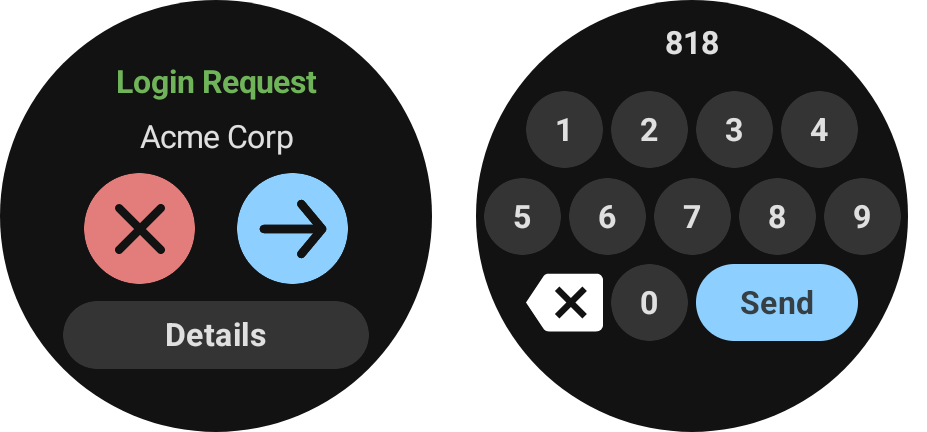
Push notifications will not appear on your watch if your organization requires additional biometric verification when approving a Duo Push. This includes Duo Passwordless push login requests.
Passcodes
You can also generate passcodes from the Duo Wear app. Simply launch the app from the watch and tap an account to generate a passcode for that account.
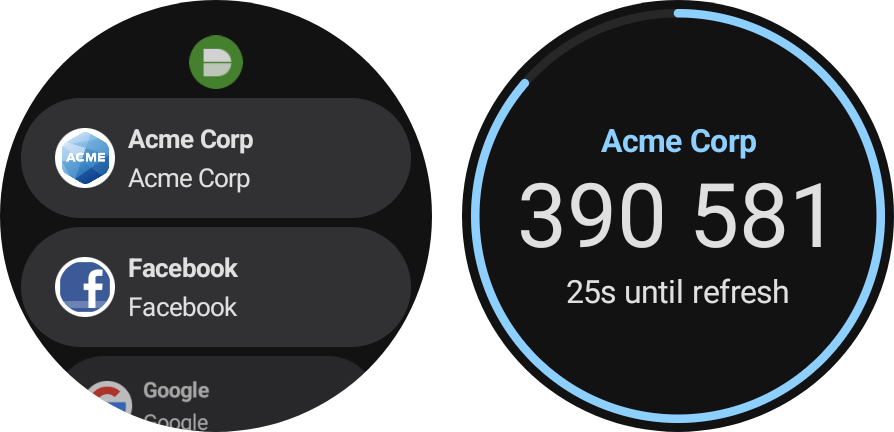
Account Search
If you have ten or more accounts on Duo Mobile, you will see an account search bar in the watch app. To search for an account, tap on the search bar at the top to pull up your watch's keyboard and type in the account name.
